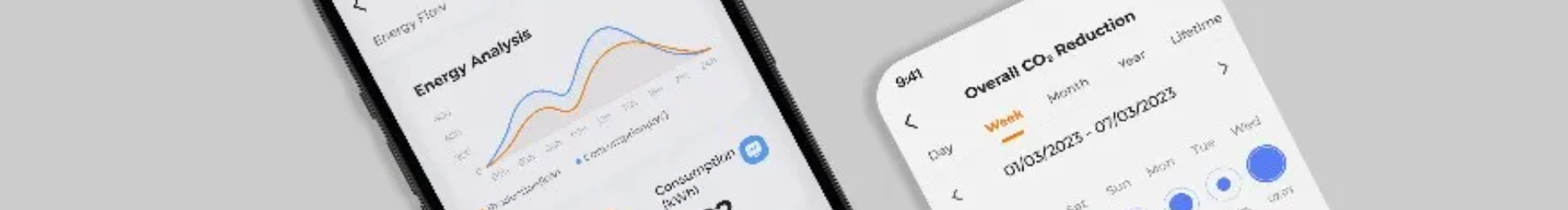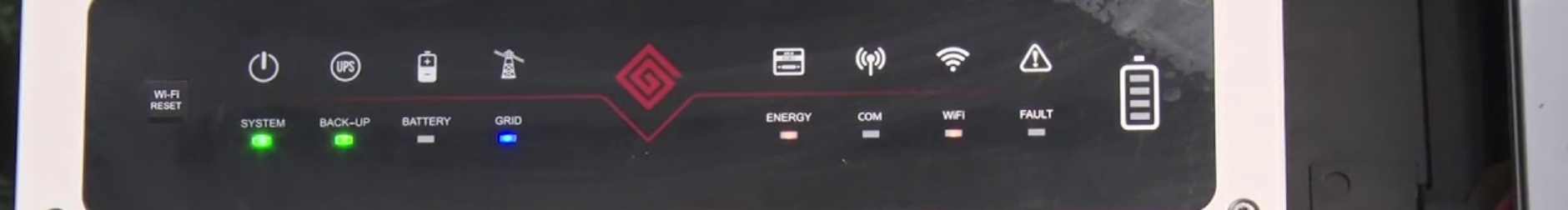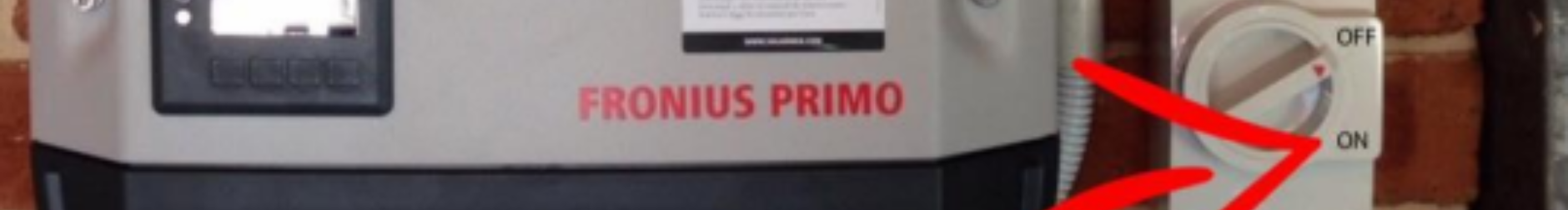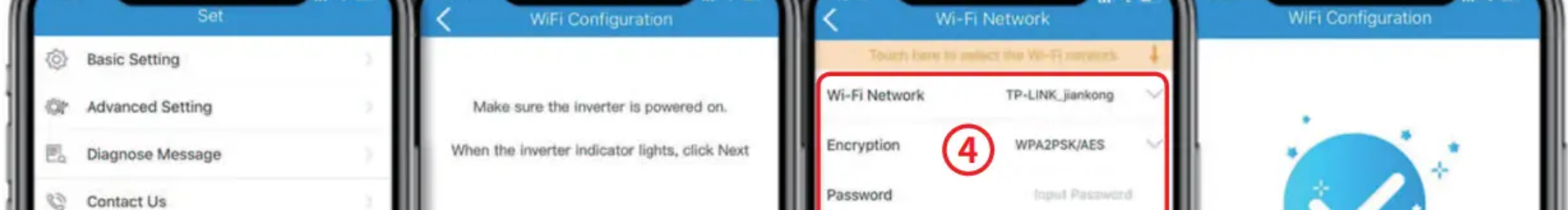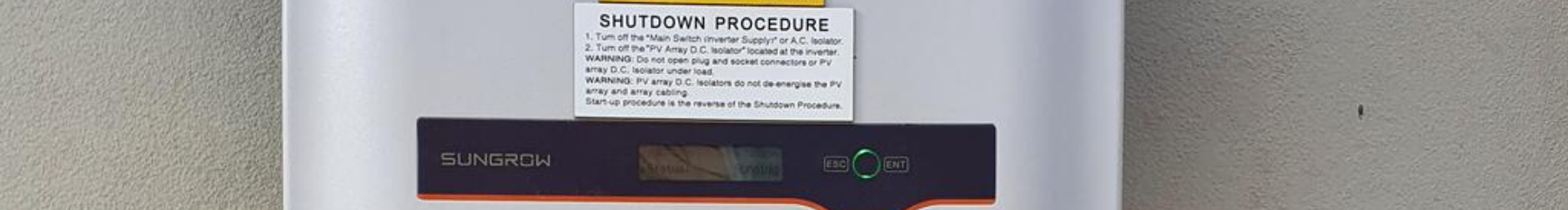Troubleshooting
Physical Damage(2)
View AllWarranty Information(1)
View AllInverter Startup(4)
- Start up / Turn on procedure for Sungrow inverter
- Start up / Turn on procedure for GoodWe inverter
- Start up / Turn on procedure for Fronius inverter
- Starting up / Turning on your inverter
WiFi Connection Guides(8)
- Inverter Low Strength/Poor Quality Wi-Fi Issues
- GoodWe Inverter: Initial Wi-Fi Setup / Connection / Reconnection Guide
- Sungrow WLAN Dongle: Initial Wi-Fi Setup / Connection / Reconnection Guide
- Sungrow WINET Dongle: Initial Wi-Fi Setup / Connection / Reconnection Guide
- Sungrow Inverter: Initial Wi-Fi Setup / Connection / Reconnection Guide
Inverter Fault Codes(4)
- Sungrow Inverter Error Code 010
- Fronius Primo Fault Codes
- Sungrow Inverter Fault Codes
- Fronius Symo Fault Codes
iSolarCloud(2)
View AllWi-Fi connectivity is a crucial part of how your solar inverter works and allows you to check how your solar system is doing from your phone or computer. It’s like the link that connects your solar system to everything else, helping you keep an eye on it, collect important data, and make sure it’s working […]
Encountering an error code 010 on your Sungrow inverter can be concerning, but it’s a common issue with a straightforward solution. This article explains what the error means, why it occurs, and how to fix it to keep your solar system running smoothly. What Does Error Code 010 Mean? The Sungrow error code 010 is […]
Many Australian homeowners invest in solar energy systems with the expectation that their system will consistently reach its maximum rated output—say, 10kW. However, it can be disheartening to discover that your new system rarely, if ever, hits that peak, even on the sunniest of days. A significant yet often overlooked reason for this is export […]
Are you wondering why your solar panel system isn’t generating the maximum power it’s rated for? You’re not alone. Many Australian homeowners and businesses face this issue and seek to understand the discrepancy between the installed capacity and actual output of their solar systems. While a solar panel system’s rated capacity provides a standard measure […]
Hail storms are a common weather phenomenon in parts of Australia, especially during the stormy summer months. While solar panels are generally designed to withstand environmental stressors, hail can be a game-changer. In this guide, we’ll walk you through the essential steps to take if your solar panels have been affected by a hail storm, […]
Understanding what to do when faced with a damaged solar panel is vital for every solar system owner. Damages can not only compromise the efficiency of your solar panels but also pose potential safety risks. This comprehensive guide will walk you through the immediate actions to take, how to assess whether you’re covered under warranty, […]
Your energy retailer will advise you after they have connected you meter that is safe to turn on your solar system. Step 1 – Turn AC Switch off Firstly, take a look at the AC Switch inside the switchboard – Labelled MAIN SWITCH (INVERTER SUPPLY) or SOLAR SUPPLY MAIN SWITCH. Please make sure this is […]
Your energy retailer will advise you after they have connected you meter that is safe to turn on your solar system. Step 1 – Turn AC Switch off Firstly, take a look at the AC switch inside the switchboard – labelled Main switch (inverter supply) or solar supply main switch. Please make sure this is […]
Once your energy retailer has attended and completed your solar smart meter upgrade they may leave your inverter switched off. Please check this after they have been. Your energy retailer will advise you after they have connected your meter that is safe to turn on your solar system. Step 1 – Turn AC off IMPORTANT: […]
Discover the iSolarCloud app, Sungrow’s dedicated platform designed to empower Australian homeowners and businesses with seamless monitoring of their solar installations. Through this app, users can gain real-time insights into their electricity generation, consumption, and potential savings. If you’re a Sungrow solar system owner and haven’t tapped into this resource yet, you can easily download […]
If you’ve chosen the Fronius Primo inverter for your solar solution, you’ve made a top-notch choice. But, like any advanced piece of technology, there might come a time when it displays a fault code. These codes are the inverter’s way of telling you something’s not quite right. Usually found on the inverter’s display or through […]
Sungrow inverters have earned their reputation as one of the best in the market, thanks in part to their adaptability to Australian conditions. Yet, no system is immune to occasional hitches. When these arise, your Sungrow inverter will display a fault code either on its panel or through its online portal. These codes are essentially […]
The Fronius Symo is a popular choice among Australian homeowners and businesses for its reliability and efficiency. However, there might be times when your inverter communicates a hiccup via a fault code. These codes can be found on the inverter’s display or its online interface. They serve as a guidepost, helping you identify and resolve […]
Some homeowners with existing solar systems who add an additional system to their home or business are seeing negative numbers on their iSolarCloud app after installing their new Sungrow system. We’d like to shed some light on this so you’re well-informed and at ease. What’s happening? When you glance at your iSolarCloud app, you might […]
Learn how to connect (or reconnect) a GoodWe inverter to a Wi-Fi router. There are 3 options for you to set up a Wi-Fi network to monitor your Solar. You can choose to use SEMS Portal App, SolarGo App, or Web for configuration. If you have trouble you can call GoodWe customer service number direct: […]
Connecting (or reconnecting) your Sungrow inverter using the WLAN Dongle to your home Wi-Fi allows you to effortlessly monitor your solar system’s performance. If your dongle has no button on it this is a WLAN dongle. This specific dongle is also easily identifiable by its 3 lights labeled “RUN”, “COM”, and “NET”. Following the correct […]
Setting up (or reconnecting) your Sungrow inverter with the WINET Dongle allows you to seamlessly track your solar system’s output and efficiency. This dongle is distinct, marked by its 3 lights labeled “RUN”, “WLAN”, and “LAN”. It’s crucial to follow the specific connection steps for the WINET Dongle to ensure you’re accessing accurate, real-time data […]
Setting up and connecting a Sungrow inverter to Wi-Fi is a crucial step in monitoring your solar system’s performance. There are two types of Sungrow Wi-Fi dongle with different guides to connect each. To view the connection guide for your inverter, click the image that shows what your Sungrow Inverter dongle looks like: WINET DONGLE […]
If you’ve recently installed a Fronius solar inverter (or need to reconnect your wifi), you’re probably eager to connect it to Wi-Fi and start monitoring your solar system’s performance. This guide for Fronius SnapINverters will walk you through the process step by step (or access a downloadable PDF here). You will need a smartphone or […]
Sometimes your WiFi network may experience downtime or you might change your WiFi credentials/internet provider or be troubleshooting an issue that requires reconnecting (or resetting) your inverters wi-fi connection. In such cases, you’ll need to reconnect your solar inverter to the network to continue benefiting from real-time monitoring. Reconnecting your inverter to WiFi ensures uninterrupted […]
Solar inverters play a pivotal role in converting the direct current (DC) produced by your solar panels into alternating current (AC) that can be used in your home or business. To enhance the user experience and allow homeowners to monitor their solar system’s performance, many modern inverters come equipped with WiFi capabilities. Note: Even if […]
One crucial component of your solar system is the inverter. It’s the magic box that converts the direct current (DC) generated by your solar panels into alternating current (AC) that powers your home. So, how do you get it up and running? Let’s break it down. Brand Specific Guides: Click your inverter brand: General Guide: […]