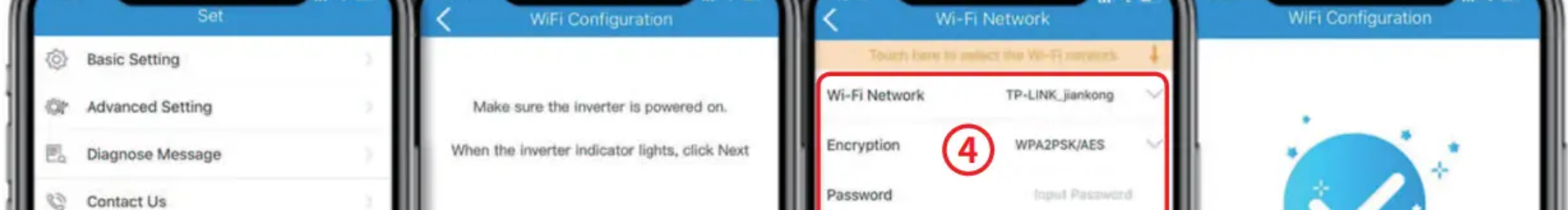WiFi Connection Guides
Wi-Fi connectivity is a crucial part of how your solar inverter works and allows you to check how your solar system is doing from your phone or computer. It’s like the link that connects your solar system to everything else, helping you keep an eye on it, collect important data, and make sure it’s working […]
Learn how to connect (or reconnect) a GoodWe inverter to a Wi-Fi router. There are 3 options for you to set up a Wi-Fi network to monitor your Solar. You can choose to use SEMS Portal App, SolarGo App, or Web for configuration. If you have trouble you can call GoodWe customer service number direct: […]
Connecting (or reconnecting) your Sungrow inverter using the WLAN Dongle to your home Wi-Fi allows you to effortlessly monitor your solar system’s performance. If your dongle has no button on it this is a WLAN dongle. This specific dongle is also easily identifiable by its 3 lights labeled “RUN”, “COM”, and “NET”. Following the correct […]
Setting up (or reconnecting) your Sungrow inverter with the WINET Dongle allows you to seamlessly track your solar system’s output and efficiency. This dongle is distinct, marked by its 3 lights labeled “RUN”, “WLAN”, and “LAN”. It’s crucial to follow the specific connection steps for the WINET Dongle to ensure you’re accessing accurate, real-time data […]
Setting up and connecting a Sungrow inverter to Wi-Fi is a crucial step in monitoring your solar system’s performance. There are two types of Sungrow Wi-Fi dongle with different guides to connect each. To view the connection guide for your inverter, click the image that shows what your Sungrow Inverter dongle looks like: WINET DONGLE […]
If you’ve recently installed a Fronius solar inverter (or need to reconnect your wifi), you’re probably eager to connect it to Wi-Fi and start monitoring your solar system’s performance. This guide for Fronius SnapINverters will walk you through the process step by step (or access a downloadable PDF here). You will need a smartphone or […]
Sometimes your WiFi network may experience downtime or you might change your WiFi credentials/internet provider or be troubleshooting an issue that requires reconnecting (or resetting) your inverters wi-fi connection. In such cases, you’ll need to reconnect your solar inverter to the network to continue benefiting from real-time monitoring. Reconnecting your inverter to WiFi ensures uninterrupted […]
Solar inverters play a pivotal role in converting the direct current (DC) produced by your solar panels into alternating current (AC) that can be used in your home or business. To enhance the user experience and allow homeowners to monitor their solar system’s performance, many modern inverters come equipped with WiFi capabilities. Note: Even if […]