Inverter Low Strength/Poor Quality Wi-Fi Issues
Inverter Low Strength/Poor Quality Wi-Fi Issues
Wi-Fi connectivity is a crucial part of how your solar inverter works and allows you to check how your solar system is doing from your phone or computer. It’s like the link that connects your solar system to everything else, helping you keep an eye on it, collect important data, and make sure it’s working its best.
How Low Wi-Fi Strength Affects Solar Inverters
When your Wi-Fi signal strength is low or very low, it can disrupt the essential communication between your solar inverter and monitoring systems. This disruption has direct consequences for your ability to monitor and optimise your solar system’s performance. As a result, you may encounter challenges such as data loss, delayed responses to issues, and a decrease in the efficiency of your system’s optimisation.
It’s important to note that the generation of electricity by your solar panels usually remains unaffected by Wi-Fi connectivity. In other words, even when your Wi-Fi signal is weak or unavailable, your solar system continues to convert sunlight into usable power. While you may temporarily lose the ability to monitor your system’s production in real-time, rest assured that your solar panels are most likely still generating electricity and contributing to your energy needs.
Diagnosing Low Wi-Fi Strength for Your Solar Inverter
If you’re encountering solar system issues such as delayed or inconsistent data updates in your monitoring app or facing challenges when remotely controlling and adjusting your solar system settings, it could be indicative of a Wi-Fi connectivity problem.
To determine whether your Wi-Fi strength is insufficient, follow these steps:
- Check Inverter Wi-Fi Strength: Begin by evaluating the Wi-Fi signal strength of your solar inverter. You can find this information on the inverter screen, through indicator lights, or by accessing your inverter’s smartphone app, such as iSolarCloud.
- Assess Nearby Wi-Fi Strength: Using your smartphone or tablet, move in close proximity to the inverter and evaluate the Wi-Fi signal strength in this area. If you observe a weak signal, typically indicated by 1/4 or 1/5 bars, it suggests insufficient Wi-Fi strength for your inverter.
Once either of these tests reveals a weak Wi-Fi signal, taking steps to enhance and improve the Wi-Fi strength for your inverter becomes necessary. If you’ve got no Wi-Fi signal at all there may be other issues that require re-connecting your Wi-Fi completely such as changing internet providers, a new router or a different wifi password.
Improving Your Solar Inverter Wi-Fi Strength
Factors such as distance, obstacles, reflections, and interference can affect Wi-Fi signal strength affecting your solar inverter’s connectivity. However there are a number of practical solutions that can help restore a robust and reliable connection.
Installing Signal Boosters or Extenders
Signal boosters, also referred to as Wi-Fi extenders or range extenders, are specialised devices designed to expand the coverage area of your existing Wi-Fi network. Acting as intermediaries between your router and devices in need of a Wi-Fi connection, they capture your router’s signal and amplify it, extending its reach to previously weak or dead zones.
You can acquire a Wi-Fi booster from most electronics stores, typically priced around $100. Installation is straightforward, usually involving plugging the booster into a standard power outlet at a location midway between your internet router and solar inverter, where the signal is strong but not at its maximum, and then connecting the booster device to your Wi-Fi network.
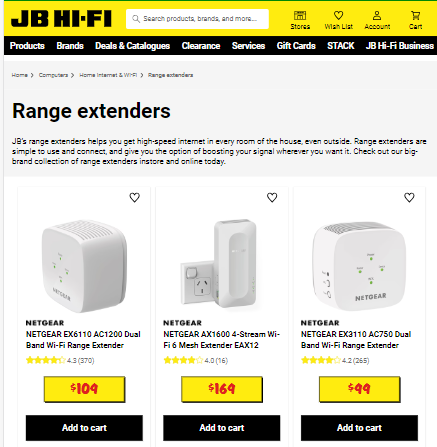
Repositioning Your Router
Wi-Fi signal strength diminishes the further you are from your router. Obstructions like walls can also reduce the signal, with a typical internal wall cutting it by nearly 50% or -3 dB.
To improve connectivity, try positioning your router within 10 metres of your solar inverter. This easy fix often leads to a noticeable increase in signal strength, ensuring a more reliable link between your inverter and the network.
Minimising Signal Interference for Stable Connectivity
Certain household appliances and electronic devices can interfere with your Wi-Fi signal, potentially affecting your solar inverter’s connectivity. Microwave ovens, cordless phones, and even other Wi-Fi-enabled devices can be culprits. If possible, reposition these items away from your solar inverter and Wi-Fi router to reduce interference.
Additionally, devices operating on the same Wi-Fi frequency band as your solar inverter can contribute to signal dropouts. For optimal performance, move these devices to a different location or switch them to a different frequency band, if supported. This simple reconfiguration can enhance the reliability of your solar system’s Wi-Fi connection.
Upgrading Your Router
If you’re using an older router, its capabilities may no longer meet the demands of today’s advanced connectivity needs, affecting your solar system’s monitoring reliability. Upgrading to a newer model with better signal strength and range can be a game-changer. Not only does a modern router offer more robust performance, but it can also deliver a significantly more reliable connection for your solar inverter, optimising your system’s overall efficiency.
In Conclusion
Ensuring a robust Wi-Fi connection is key to optimally monitoring and managing your solar system. If you’re experiencing low Wi-Fi strength, consider simple fixes like installing a Wi-Fi booster, repositioning your router closer to the solar inverter, or upgrading to a more powerful router. These steps will improve the efficiency and reliability of your solar system, helping you maximise your energy savings and environmental impact.
