Understanding iSolarCloud app’s negative numbers error
Understanding iSolarCloud app’s negative numbers error
Some homeowners with existing solar systems who add an additional system to their home or business are seeing negative numbers on their iSolarCloud app after installing their new Sungrow system. We’d like to shed some light on this so you’re well-informed and at ease.
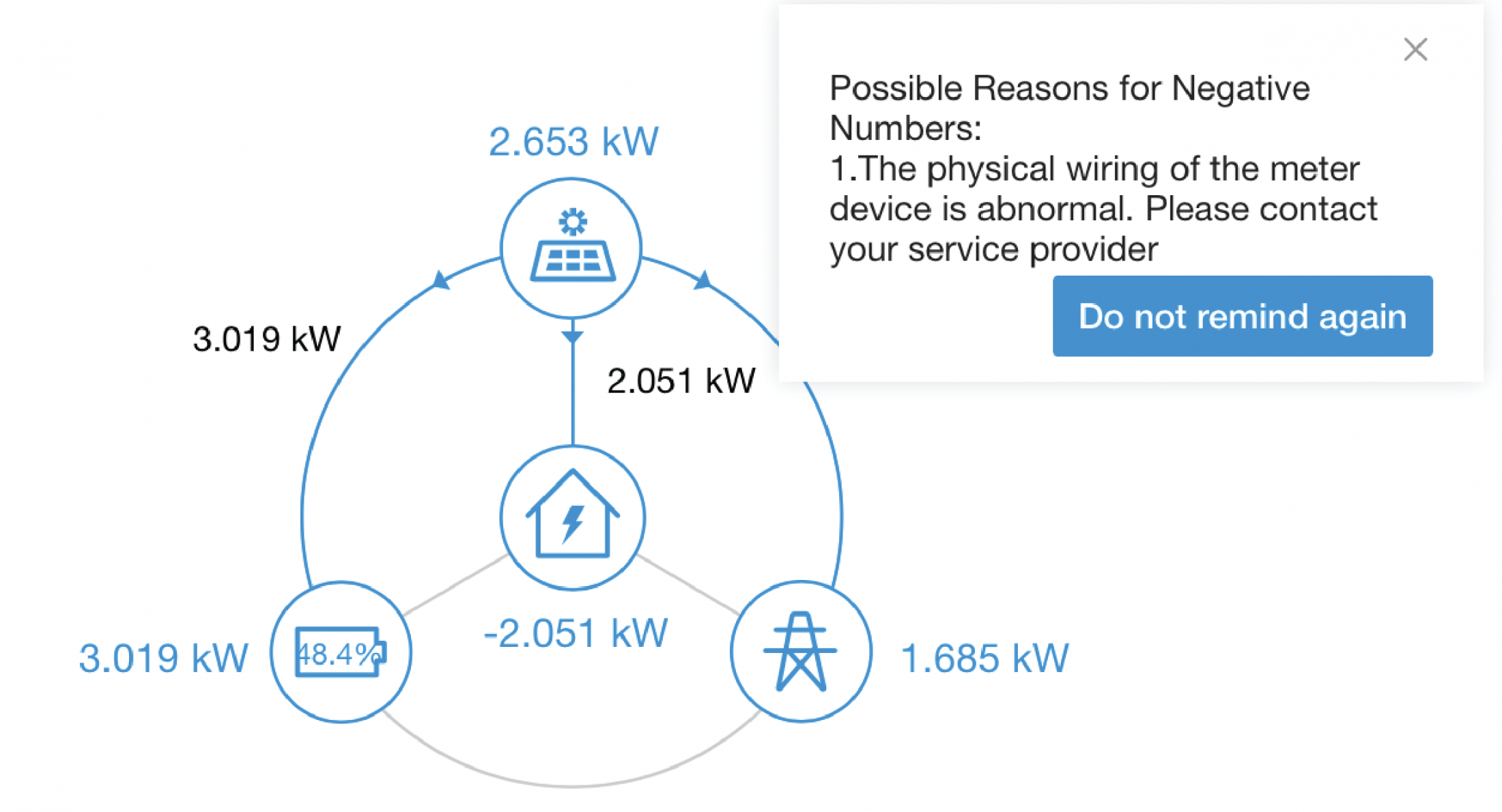
What’s happening?
When you glance at your iSolarCloud app, you might spot a negative sign right under the little house icon. If you have both an existing solar system and our newly installed system, this is expected.
Why does this happen?
olar systems from different brands, like the ones you have, don’t “chat” with each other on this monitoring app. This difference in communication means the house icon, representing your home’s energy usage, shows a negative value. But there’s a silver lining!
How should I interpret this?
Just think of the negative value as its positive counterpart. For instance, if you see -2.051kw, it means your home is actually consuming 2.051kw of power. And here’s a neat tidbit: come nighttime when there’s no solar power generation from your existing system, this value will swing back to positive.
Can This Be Fixed?
We understand that seeing these negative numbers might be a tad confusing at first glance. Currently, the negative display is a result of the way the iSolarCloud app interacts with solar systems from different brands. While this isn’t a “fault” that needs fixing per se, it’s more of a quirk in how the systems communicate, or rather, don’t communicate, with each other on the app.
Unfortunately there is no fix available at the moment but we will update (or remove) this article once the issue is fixed by the iSolarCloud app developers.
